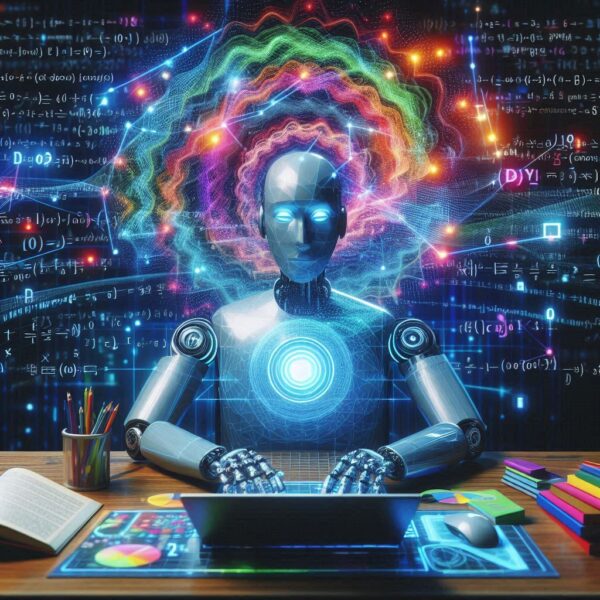Interview questions and answers for C(Language)
In this blog, we will discuss some common and scenarios based interview questions and answers for C(language). Navigating a job interview can be challenging, especially when it comes to answering technical questions that test your understanding and skills in the C programming language. Whether you’re a fresher entering the job market or an experienced professional […]
What is AI Builder and its integration?
AI Builder is a Microsoft Power Platform capability that allows users to add intelligence to their automated processes. It provides a point-and-click experience to build AI models that can predict outcomes and improve business performance. AI Builder is directly integrated into Power Apps and Power Automate, making it easy to incorporate AI into your workflows. […]
CoPilot v/s Gemini v/s ChatGpt. What is the difference?
In this blog we will discuss what is the difference between CoPilot v/s Gemini v/s ChatGPT. Copilot, ChatGPT, and Gemini are three advanced AI tools, each offering unique capabilities and tailored for different applications. This AI tools also provides intelligent suggestions, automates tasks, and supports natural voice interactions, making it an invaluable tool for professionals […]
What is ChatGPT and its Different Version?
In this blog, let explore what is ChatGPT and its Different version. ChatGPT is an advanced AI chatbot developed by OpenAI, leveraging the GPT-4 architecture. It is designed to engage in human-like conversations, providing detailed and contextually relevant responses. The model is trained on a vast dataset from the internet, enabling it to understand and […]
How to write a blog post for website in 8 easy steps?
In this blog, we will discuss how to write a blog post for website in 8 easy steps? Writing a professional blog involves several key steps to ensure your content is engaging, informative, and well-structured. Start by choosing a compelling topic that resonates with your audience and conduct thorough keyword research to optimize for SEO. […]
What is Generative AI (GenAI)?
In this blog, lets explore Generative AI, often abbreviated as GenAI, is a type of artificial intelligence that can create new content such as text, images, videos, audio, or software code in response to user prompts. This technology relies on sophisticated machine learning models, particularly deep learning models, which simulate the learning and decision-making processes […]
What is an API (Application Programming Interface)?
An API (Application Programming Interface) is a crucial concept in web development. It acts as a bridge between different software components, allowing them to communicate and exchange data. Think of it as a set of rules or commands that enable your application to interact with external services or systems. An API is a collection of […]
What is Project Management?
Project management is, essentially, the coordination of processes, tools, team members, and skills to deliver projects that meet goals and satisfy requirements. Project management is the application of knowledge, skills, tools, and techniques to project activities to meet the requirements. It’s a strategic competency for organizations, enabling them to tie project results to business goals […]
What is Power Apps and Power Automate?
In this post, we will discuss regarding what is power apps and power automate. Power Apps and Power Automate are two essential components of Microsoft’s Power Platform, designed to enhance productivity and streamline processes in business environments. Let’s explore each of them: In summary, Power Apps empowers users to create custom apps, while Power Automate […]
Magento 2 Redirect disabled product to other URL
Magento 2 Redirect Disabled Product To Other URL, You can achieve this functionality using override Magento\Cms\Controller\Noroute\Index controller Create di.xml filePath: app/code/VenderName/ModuleName/etc/di.xml <?xml version=”1.0″?> <config xmlns:xsi=”http://www.w3.org/2001/XMLSchema-instance” xsi:noNamespaceSchemaLocation=”urn:magento:framework:ObjectManager/etc/config.xsd”> <preference for=”Magento\Cms\Controller\Noroute\Index” type=”VenderName\ModuleName\Rewrite\Controller\Noroute\Index” /> </config> Create Index.php filePath: app/code/VenderName/ModuleName/Rewrite/Controller/Noroute/Index.php <?php /** * * Copyright © Magento, Inc. All rights reserved. * See COPYING.txt for license details. */ namespace VenderName\ModuleName\Rewrite\Controller\Noroute; […]
Magento 2 create category attribute using upgradeData
Today we discuss about the Magento 2 create category attribute using upgradeData using the script. We are creating a select box category attribute using the below steps. Increase the module version from 1.0.0 to 1.0.1 in module.xml filePath: app/code/Custom/CategoryAttribute/etc/module.xml <?xml version=”1.0″ ?> <config xmlns:xsi=”http://www.w3.org/2001/XMLSchema-instance” xsi:noNamespaceSchemaLocation=”urn:magento:framework:Module/etc/module.xsd”> <module name=”Custom_CategoryAttribute” setup_version=”1.0.1″> <sequence> <module name=”Magento_Catalog”/> </sequence> </module> </config> Create […]
Create category custom layout in Magento 2
Today we discuss to create a category custom layout in Magento2 Create layout.xml fine in your theme app/design/frontend/ABC/XYZ/Magento_Theme/layouts.xml <page_layouts xmlns:xsi=”http://www.w3.org/2001/XMLSchema-instance” xsi:noNamespaceSchemaLocation=”urn:magento:framework:View/PageLayout/etc/layouts.xsd”> <layout id=”customlayout”> <label translate=”true”>Custom Layout Page</label> </layout> </page_layouts> Layout id = customlayout Create customlayout.xml file, Layout id name file name will same. app/design/frontend/ABC/XYZ/Magento_Theme/page_layout/customlayout.xml <?xml version=”1.0″?> <layout xmlns:xsi=”http://www.w3.org/2001/XMLSchema-instance” xsi:noNamespaceSchemaLocation=”urn:magento:framework:View/Layout/etc/page_layout.xsd”> <update handle=”empty”/> <referenceContainer name=”page.wrapper”> <container name=”header.container” […]