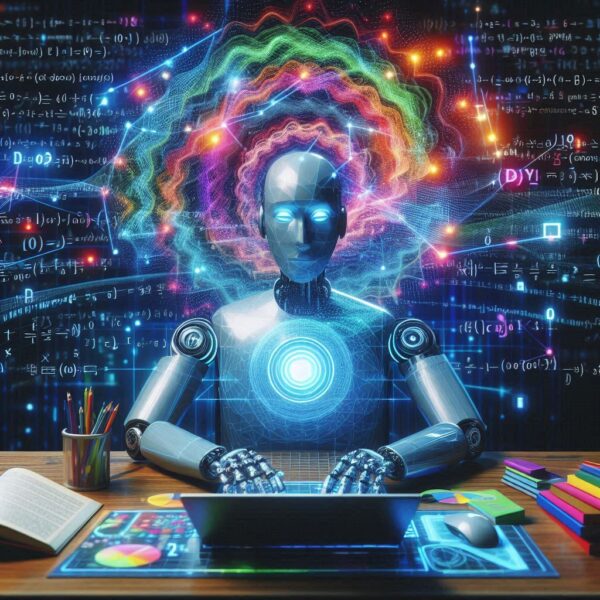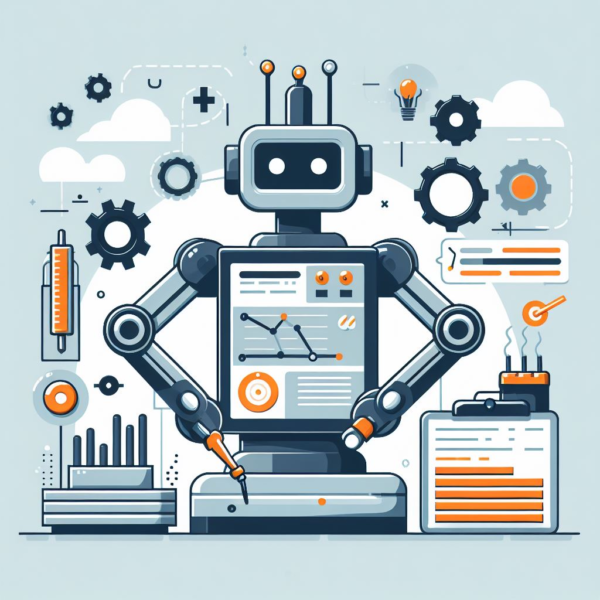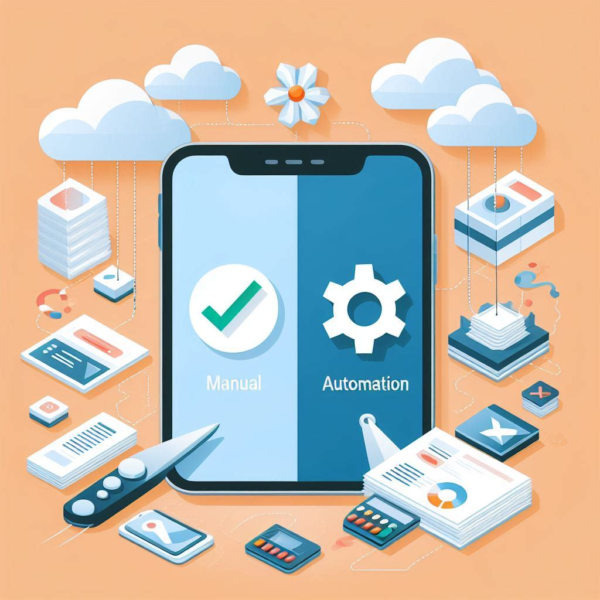What is Generative AI (GenAI)?
In this blog, lets explore Generative AI, often abbreviated as GenAI, is a type of artificial intelligence that can create new content such as text, images, videos, audio, or software code in response to user prompts. This technology relies on sophisticated machine learning models, particularly deep learning models, which simulate the learning and decision-making processes […]
What is a RAID Log?
A RAID log is a project management tool used to document and track key aspects of a project. The acronym RAID stands for Risks, Assumptions (or Actions), Issues, and Dependencies (or Decisions). Here’s a breakdown of each component: A RAID log is typically created during the project planning phase and is updated throughout the project […]
What is Patient Management System?
A Patient Management System (PMS) is a digital solution used in healthcare settings to streamline and manage various administrative and clinical tasks associated with patient care. It encompasses a wide range of functionalities designed to improve the efficiency and effectiveness of healthcare delivery. It also streamlines administrative tasks and stores patient records in healthcare practices. […]
What is Power Automate and its best practice?
In this blog, we will discuss about what is power automate and its best practice we need to follow while development. Power Automate is a cloud-based service within the Microsoft Power Platform that enables users to create automated workflows between various applications and services. It’s designed to improve productivity by automating repetitive tasks and streamlining […]
Types of Software Testing in SDLC life cycle
In this blog, we will discuss what are the types of software testing in SDLC life cycle. Software Testing is the process of evaluating and verifying whether a software product or application meets its intended functionality and quality standards. Let’s dive into the details: Purpose of Software Testing: Importance of Software Testing: There are several types […]
Difference between Manual and Automation Testing
In this blog, we will discuss the difference between manual and automation testing. Software Testing is a crucial part of the Software Development Life Cycle (SDLC). Software Testing is the quality assurance checkpoint within the SDLC. It meticulously examines the software’s functionality, performance, and security, ensuring it operates as intended and meets user expectations. The primary goal of […]
Features of Microsoft Azure, Google Cloud and Amazon Web Service
In this blog we will discuss about small comparison between features of Microsoft Azure, Google Cloud Platform (GCP) and Amazon Web Services (AWS) based on their services. Below are some points services and features: For more detailed comparison between features of Microsoft Azure, Google Cloud and Amazon Web Service. Click here. In summary, each cloud […]
Power Apps and its Best Practice
In this blog we will discuss what is power apps and its best practice to follow. Power Apps is a suite of apps, services, and connectors, along with a data platform, that empowers rapid development of custom applications tailored to your business needs. Let’s dive into the details: For App Makers/Creators:Canvas Apps: These apps allow […]
What is an API (Application Programming Interface)?
An API (Application Programming Interface) is a crucial concept in web development. It acts as a bridge between different software components, allowing them to communicate and exchange data. Think of it as a set of rules or commands that enable your application to interact with external services or systems. An API is a collection of […]
What is Project Management?
Project management is, essentially, the coordination of processes, tools, team members, and skills to deliver projects that meet goals and satisfy requirements. Project management is the application of knowledge, skills, tools, and techniques to project activities to meet the requirements. It’s a strategic competency for organizations, enabling them to tie project results to business goals […]
What is Software Development Life Cycle (SDLC)?
In this blog, we will discuss regarding what is Software Development Life Cycle (SDLC). The Software Development Life Cycle (SDLC) is a structure process use to design, develop, and test high-quality software. It defines the entire procedure of software development step-by-step, ensuring that the end product meets user requirements and is maintainable. Let’s dive into the details: […]
Power Automate Desktop Features and Use Case
In this post, we will discuss regarding Power Automate Desktop features and use case. Power Automate Desktop is a robust tool that empowers users to create automated workflows between the business-critical applications and services they use daily. Let’s delve into its features and explore some practical use cases: Remember, whether you’re a weather-checking home user, a […]