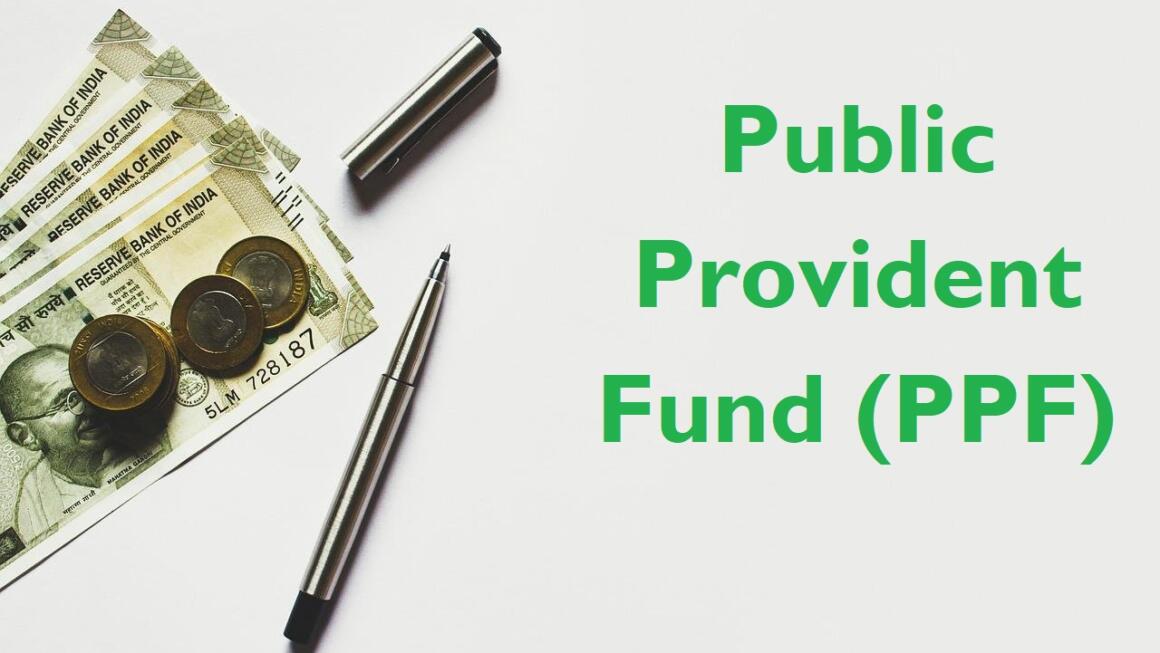EPF can be withdrawn after two months unemployed.
Partial EPF withdrawal is permitted for specific reasons, like medical, marriage, home loan, etc.
What is Umang App: The Umang(Unified Mobile Application for New-Age Governance) app is a unified app that can be used to access a variety of pan-India e-government services.
Uses Gas bookings, and even PF withdrawals.
UAN(Universal Account Number) must be linked to Aadhaar number to withdraw money.
You should be registered on Umang app
How to register for Umang app using mobile number
How to withdraw EPF money using Umang app
Step 1: Open the app on your phone and log in.
Step 2: Select ‘All Services’ from the drop-down menu and look for ‘EPFO.’
Step 3: Select the ‘Raise Claim’ option from the drop-down menu.
Step 4: To generate an OTP, you will need to submit your EPF UAN number.
Step 5: Enter the one-time password (OTP) that was sent to your registered mobile number.
Step 6: Select the type of withdrawal and complete the form.
Step 7: After submitting the request successfully, you will receive an acknowledgment slip or a claim reference number. You can use the reference number to track the status of your withdrawal request.
The app can also be used to request a pension withdrawal, a COVID-19 advance, and access the employee’s passbook. The member can request a scheme certificate, UAN activation, and allotment.
Like us on Facebook