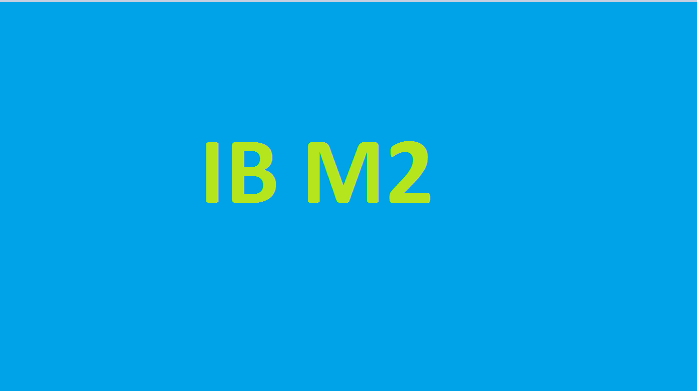In this blog, we will discuss about how we can enable or disable minify CSS/JS in Magento 2. Follow below steps for enable or disable-
From admin panel enable/disable Minify CSS or JS-
Stores > Configuration > Advanced > Developer > CSS Settings
Stores > Configuration > Advanced > Developer > JavaScript Settings
In MySQL, use below commands:
UPDATE `core_config_data` SET `value`='0' WHERE `path`='dev/js/merge_files'; UPDATE `core_config_data` SET `value`='0' WHERE `path`='dev/js/enable_js_bundling'; UPDATE `core_config_data` SET `value`='0' WHERE `path`='dev/js/minify_files'; UPDATE `core_config_data` SET `value`='0' WHERE `path`='dev/css/merge_css_files'; UPDATE `core_config_data` SET `value`='0' WHERE `path`='dev/css/minify_files';
Or you can use the commands in your terminal:
php bin/magento config:set dev/js/merge_files 0 php bin/magento config:set dev/js/enable_js_bundling 0 php bin/magento config:set dev/js/minify_files 0 php bin/magento config:set dev/css/merge_css_files 0 php bin/magento config:set dev/css/minify_files 0 php bin/magento c:f chmod -R 775 pub/static/ pub/media/ var/
In above post, we discussed about how we can enable or disable minify CSS or JS in Magento. Hope you like it. For more related blogs – Magento