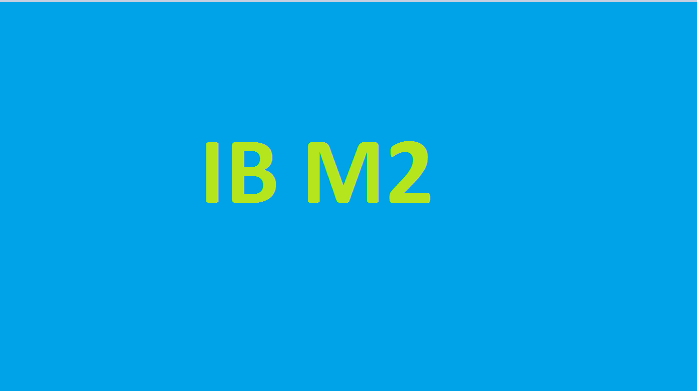Hello reader today we share list of the some usfull magento 2 command list.
You will find the list of important commands Magento 2.
Connect the SSH and go to magento root directory to run/execute the commands
MAGENTO 2 USEFUL COMMANDS LIST
Elasticsearch entry into Database
bin/magento config:set catalog/search/engine elasticsearch7 bin/magento config:set catalog/search/elasticsearch7_server_hostname 191.161.1.11 bin/magento config:set catalog/search/elasticsearch7_server_port 9200 bin/magento config:set catalog/search/elasticsearch7_server_timeout 15 bin/magento config:set catalog/search/elasticsearch7_index_prefix magento bin/magento config:set catalog/search/elasticsearch7_enable_auth 0
Check the Magento version
php bin/magento --version
Check The Magento Admin Path/URI
php bin/magento info:adminuri
Check the module enable or disable
php bin/magento module:status
Clean the Magento cache
php bin/magento cache:clean
Flush the Magento cache
php bin/magento cache:flush
Disable the Magento cache
php bin/magento cache:disable
Setup upgrade command
php bin/magento setup:upgrade
Compile the code command
php bin/magento setup:di:compile
Setup deploy command
php bin/magento setup:static-content:deploy -f
Set/update base url
php bin/magento setup:store-config:set --base-url="http://example.com/"
Set/update secure base url
php bin/magento setup:store-config:set --base-url-secure="https://example.com/"
Disable ask change admin password
php bin/magento config:set admin/security/password_is_forced 0
Disable admin password lifetime
php bin/magento config:set admin/security/password_lifetime 0
Enable template path hint
php bin/magento dev:template-hints:enable
Disable template path hint
php bin/magento dev:template-hints:disable
Create new admin user
php bin/magento admin:user:create
Display mode of the application
php bin/magento deploy:mode:show
Set developer mode of the application
php bin/magento deploy:mode:set developer --skip-compilation
Set production mode of the application
php bin/magento deploy:mode:set production --skip-compilation
Check maintenance status
php bin/magento maintenance:status
Enable maintenance mode
php bin/magento maintenance:enable
Enable maintenance mode with ips allow
php bin/magento maintenance:enable --ip=192.168.1.10 --ip=192.168.1.11
Disable maintenance mode
php bin/magento maintenance:disable
Unlock admin user
php bin/magento admin:user:unlock username
Product image resize
php bin/magento catalog:images:resize
Product attributes cleanup
php bin/magento catalog:product:attributes:cleanup
Cron job install
php bin/magento cron:install --force
Schedule cron job
php bin/magento cron:run
Remove/delete cron job
php bin/magento cron:remove
Reset indexer
php bin/magento indexer:reset
Reindexing command
php bin/magento indexer:reindex
Indexer info
php bin/magento indexer:info
Disable module
php bin/magento module:disable VendorName_ModuleName
Enable module
php bin/magento module:enable VendorName_ModuleName
Uninstall module
php bin/magento module:uninstall VendorName_ModuleName
Show store list
php bin/magento store:list
Show website list
php bin/magento store:website:list
Set session size
php bin/magento config:set system/security/max_session_size_admin 0
Take backup –db, –media, –code
php bin/magento setup:backup --db php bin/magento setup:backup --code php bin/magento setup:backup --media
Clear queue for mass action
php bin/magento queue:consumers:list php bin/magento queue:consumers:start product_action_attribute.update
Hope above Magento 2 command list make easy work 🙂
Related blogs – Create Enquiry Form In Magento 2
Like us on Facebook