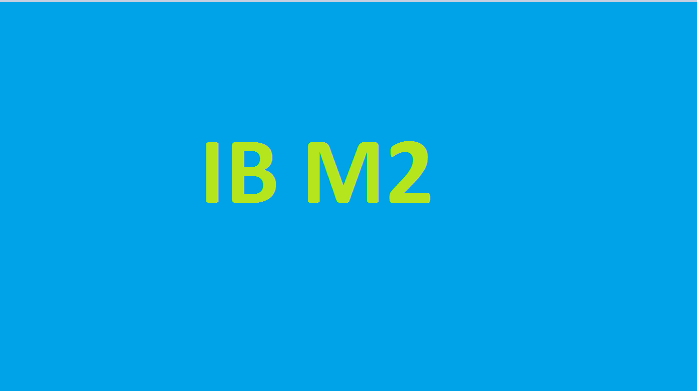Today we share solution of images not showing in PWA issue.
Someone had done a PWA setup on the local machine. But facing product and category images issue.
Try below solution:-
Solution 1. Locate the following line in the .env file of the root folder:
IMAGE_OPTIMIZING_ORIGIN=auto
Replace it with:
IMAGE_OPTIMIZING_ORIGIN=backend
Run : yarn watch
Solution 2. Open this file
pwa-studio/packages/venia-concept/.env
Remove comment and replace path like
# MAGENTO_BACKEND_MEDIA_PATH_PRODUCT=”/media/catalog/product”
# MAGENTO_BACKEND_MEDIA_PATH_CATEGORY=”/media/catalog/category”
To
MAGENTO_BACKEND_MEDIA_PATH_PRODUCT=”/pub/media/catalog/product”
MAGENTO_BACKEND_MEDIA_PATH_CATEGORY=”/pub/media/catalog/category”
Run : yarn watch
Related Post – Cannot Find Field “Newsletter_enabled” On Type StoreConfig Pwa-Studio