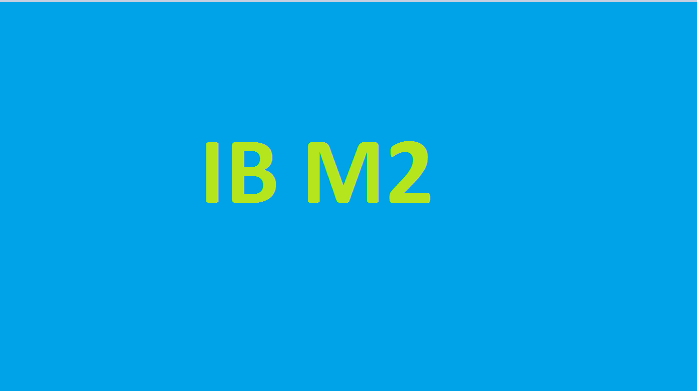Today we will learn about magento2 get category image in phtml file.
I have Used This code to get Category images in my code Please look at these.
I am using this module Myvendor/Mymodule.
Solution 1
File: app/code/Myvendor/Mymodule/Block/Home/Category.php
namespace Myvendor\Mymodule\Block\Home;
use Magento\Framework\View\Element\Template\Context;
use Magento\Catalog\ViewModel\Category\Image;
class Category extends \Magento\Framework\View\Element\Template
{
public $image;
public function __construct(
Context $context,
Image $image,
array $data = []
) {
$this->image = $image;
parent::__construct($context, $data);
}
public function getCategoryImageUrl(\Magento\Catalog\Model\Category $category)
{
return $this->image->getUrl($category, 'thumbnail_image');
OR
return $this->image->getUrl($category, 'image');
}
}phtml file : app/code/Myvendor/Mymodule/view/frontend/templates/home/home_category.phtml
Call getCategoryImageUrl funciton in phtml file
$categoryImg = $block->getCategoryImageUrl($category); <img src="<?php echo $categoryImg ?>" />
Magento2 get category image
Solution 2
<?php
$categoryId = 2;
$objectManager = \Magento\Framework\App\ObjectManager::getInstance();
$category = $objectManager->create('Magento\Catalog\Model\Category')->load($categoryId);
$_outputhelper = $this->helper('Magento\Catalog\Helper\Output');
$_imgHtml = '';
if ($_imgUrl = $category->getImageUrl()) {
$_imgHtml = '<img src="' . $_imgUrl . '" />';
$_imgHtml = $_outputhelper->categoryAttribute($category, $_imgHtml, 'image');
echo $_imgHtml;
}
?>Hope the above code will save you time.
Related Post: Magento 2.4 Newsletter Using Ajax