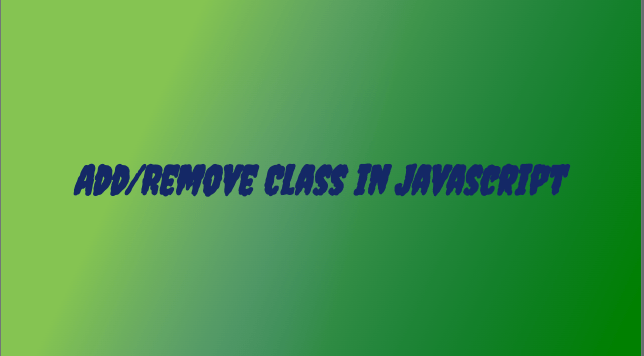Add/Remove Class in Javascript, we will use “classList” function.
When a user clicks on the element, then a class will be added to that element.
Apply your logic using the newly added class, like show hide another div to attract the user.
HTML code
<!DOCTYPE html>
<html>
<head>
<title></title>
</head>
<body>
<div id="close-container">
<button id="my_button"> My Button</button>
</div>
</body>
</html>Script code to the toggle class
<script type="text/javascript">
const myButton = document.getElementById("my_button")
myButton.addEventListener("click", () => {
myButton.classList.toggle("hello");
})
</script>After the first click on “My Button” a “hello” class will be added to the button.
And the second click on that button “hello” class will be removed.
Script code to the add class
<script type="text/javascript">
const myButton = document.getElementById("my_button")
myButton.addEventListener("click", () => {
myButton.classList.add("hello");
})
</script>After clicking on “My Button” a “hello” class will be added to the button.
Script code to the add class
<script type="text/javascript">
const myButton = document.getElementById("my_button")
myButton.addEventListener("click", () => {
myButton.classList.remove("hello");
})
</script> Related Post Detect device in jQuery