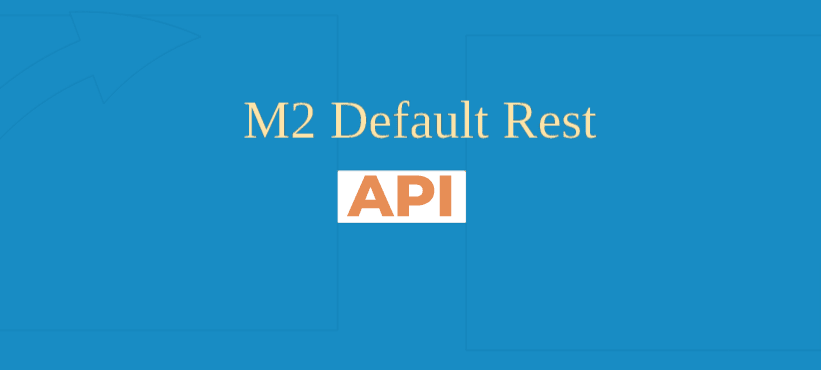Today we discuss the Magento 2 rest API. API is also called web services.
API stands for the Application programming interface
Proccess of the prodcut add to cart usign rest API
- Create customer token
- Create an empty cart/quote using the token
- Add to product to the cart
- Fetch cart details
- Fetch cart totals
- Apply coupon code if you have
- Remove coupon code from the cart
See below steps to easy development.
Create Customer token:
Method:POST
URL: your_base_url/rest/V1/integration/customer/token
Param:-
{"username": "user@example","password": "user@123"}
Its return token
Create cart:-
Method :- POST your_base_url/rest/default/V1/carts/mine Authorization: Bearer token
Add to cart:-
Method :- POST
URL:your_base_url/rest/V1/carts/mine/items
Authorization: Bearer token
param
{
"cartItem": {
"sku": "80020",
"qty": 1,
"quote_id": "937"
}
}
Get cart Detail:-
Method :- GET
Authorization: Bearer token
URL:your_base_url/rest/V1/carts/mine/items
Get cart totals:-
Method :- GET Authorization: Bearer token URL:your_base_url/rest/V1/carts/mine/totals
Apply coupon code:-
method : PUT Coupon Code : 1. abc URL: your_base_url/rest/default/V1/carts/mine/coupons/abc Authorization: Bearer xyz
Remove coupon code :-
Method :- DELETE
URL: your_base_url/rest/default/V1/carts/mine/coupons
Payload :
{
"cartId" :937
}
// 937 is a cart id
Enjoy rest of the day!
Related Post : Add product to cart GraphQL Magento 2