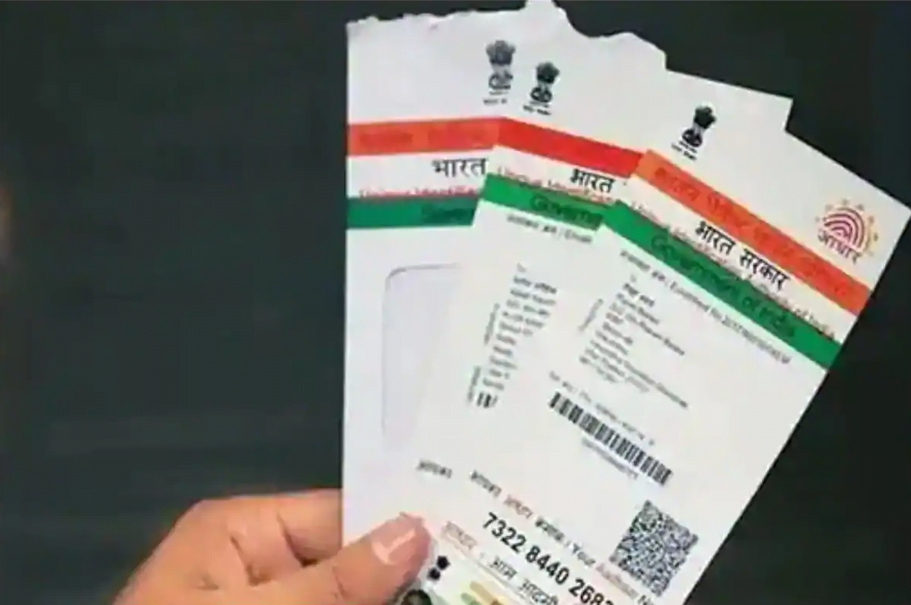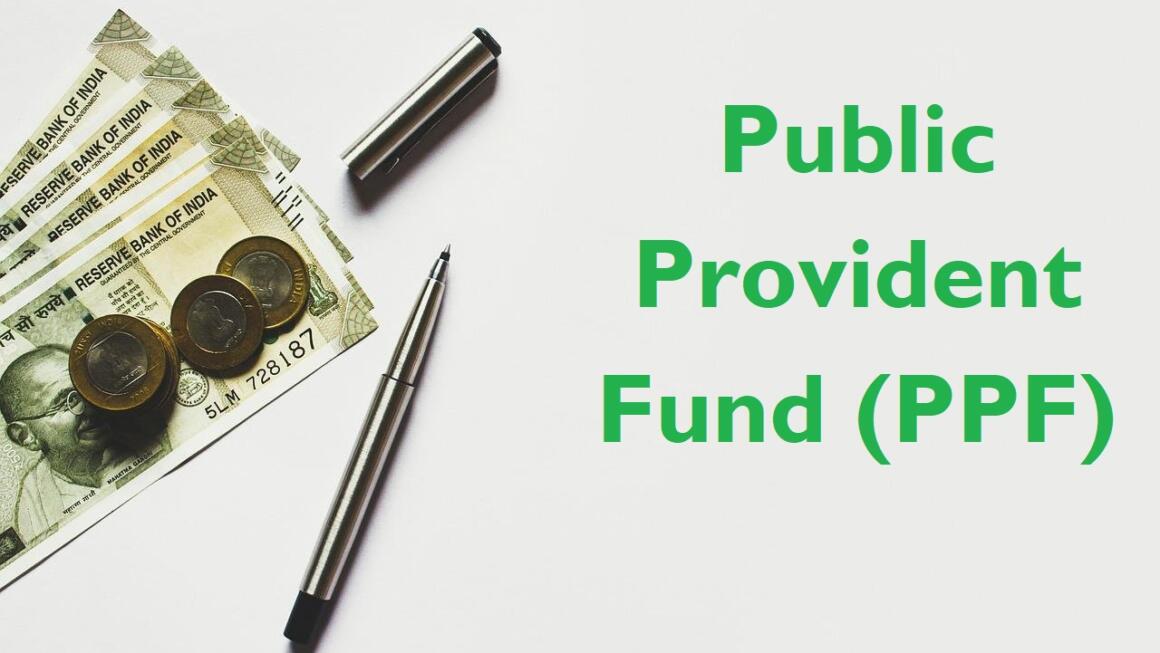In today’s post, let see how to change address in Aadhaar Card. Aadhaar card (also known as Unique Identification Number) which is one of the most important documents required for most official work in India. Its a unique 12 digit number.
Besides address, aadhaar card contains several other details such as the person’s name, date of birth, gender, and more.
For changing the address on Aadhaar Card, all cardholders need to do is visit the official UIDAI website and upload the required document and follow the easy steps.
Below steps to update the address on Aadhaar Card:
1. Visit the official UIDAI web portal which is https://uidai.gov.in/
2. Click on ‘My Aadhaar’ from the drop-down menu on the top left corner of the website.
3. On the next page, select the ‘Update Demographics Data Online’ option from the drop-down menu on the top left corner. You can find the option under the ‘Update Aadhaar section’.
4. Tap on the ‘Proceed to Update Aadhaar’ link.
5. Enter the necessary information as asked in the provided boxes.
6. Enter Aadhaar number and verify the details via captcha verification.
7. After OTP verification, select the ‘demographics data’ option.
8. On the next page, update your address details and click on the ‘Proceed’ button.
9. Upload the scanned color copies of verification documents to authenticate your update request.
10. Click on the ‘Submit’ button.
Hope you like this post and understand the steps of “How to Change address in Aadhaar card”.
Related: How to update Photo in Aadhaar card