In this blog we will see how to set up Google Site Kit in WordPress in simple steps. Google Site Kit plugin is one of the important plugin which every WordPress user love.
Below are the steps of how to setup Google Sit Kit in WordPress-
- Login to your WordPress dashboard and click Add New under the “Plugins” menu.
- Search for “Site Kit by Google”, find the plugin and click Install Now.
- After you’ve installed the plugin, click Activate.
- Once you activate it then click Start Setup and then follow the steps to set up Site Kit.
- Keep in mind to use the same google account where all your site properties linked like – Adsense, Analytics, Search console and Page Speed Insights.
- Google Site Kit plugin will ask for various permissions to access your Google services. Click on Allow to proceed to the next step.
- Once account successfully configured and connected. you will see “Site Kit” option in Side bar menu in your WordPress Dashboard. You will see the similar screen like below-
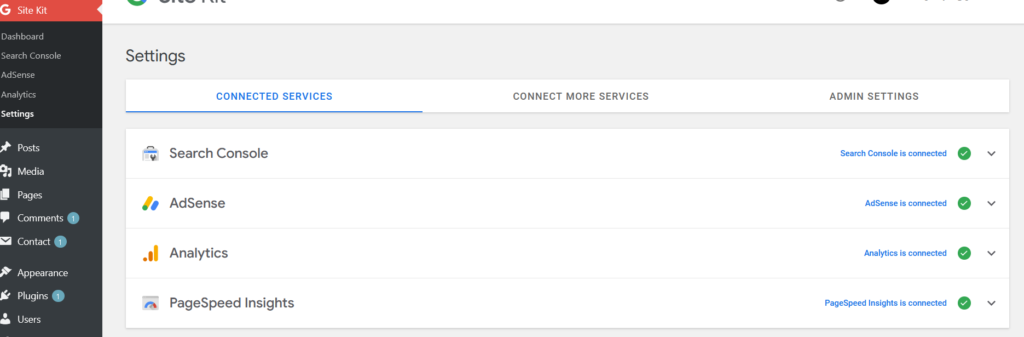
Some useful links where you can see more related information –
- Google Site Kit – https://sitekit.withgoogle.com/ (Official WordPress Plugin)
- Google Site Kit Forum – https://wordpress.org/support/plugin/google-site-kit/
- Plugin – Google Site Kit – https://wordpress.org/plugins/google-site-kit/
Hope you understand above steps and follow same.
Related blog – Windows 11 keyboard shortcuts



