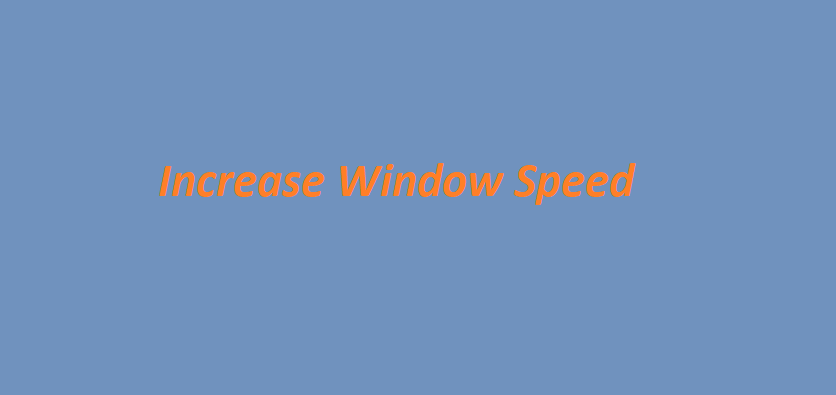Today we tell you to increase window speed in 10 steps
Windows is the most used operating system.
Please follow below spets carefully to get best performance of the windows.
1. Make your system is up-to-date
Find new updates in the window Settings menu ->Windows Update -> Check for updates.
If an update is available, you can get it.
2. By disabling startup software/programs
You need to disable startup programs to increase startup speed.
Tap on the Start menu and select Task Manager and click on startup.
3. Power Mode Change
You need to change power plans/mode to get performance.
Steps : Setting -> Power & Battery
4. Increase/Upgrade RAM
You can increase RAM to increase the performance.
5. Switch from HDD to SSD
You can switch from HDD to SSD, To get best performance.
6. Uninstall Unwanted Programs/Software/Application
You need to remove/uninstall unwanted software.
Settings -> Apps and Features -> now find the list of apps and remove the unwanted ones.
Or search “Control Panel” and click on “Uninstall a Program” now you can see a list of installed software.
You can remove/uninstall now.
7. Remove temporary files and folder
You can follow these steps to remove temporary files and folders, and in turn, improve Windows 11 performance.
use the hotkey Windows+R to get the option directly.
Type %temp% and select OK.
You will now be taken to the temporary files folder. Just select them all and delete them.
8. Free Up Disk Space
Clear disk space: System -> Storage -> Temporary file
and remove files.
9. Disable more than one anti-virus.
You can remove the anti-virus if you have more than one.
10. Clean Desktop/Download
Remove un useable files and folders from the desktop and download the folder.
Hope, Now you can increase window speed in 10 steps
Related blogs – How To Choose Best Mobile
Like us on Facebook