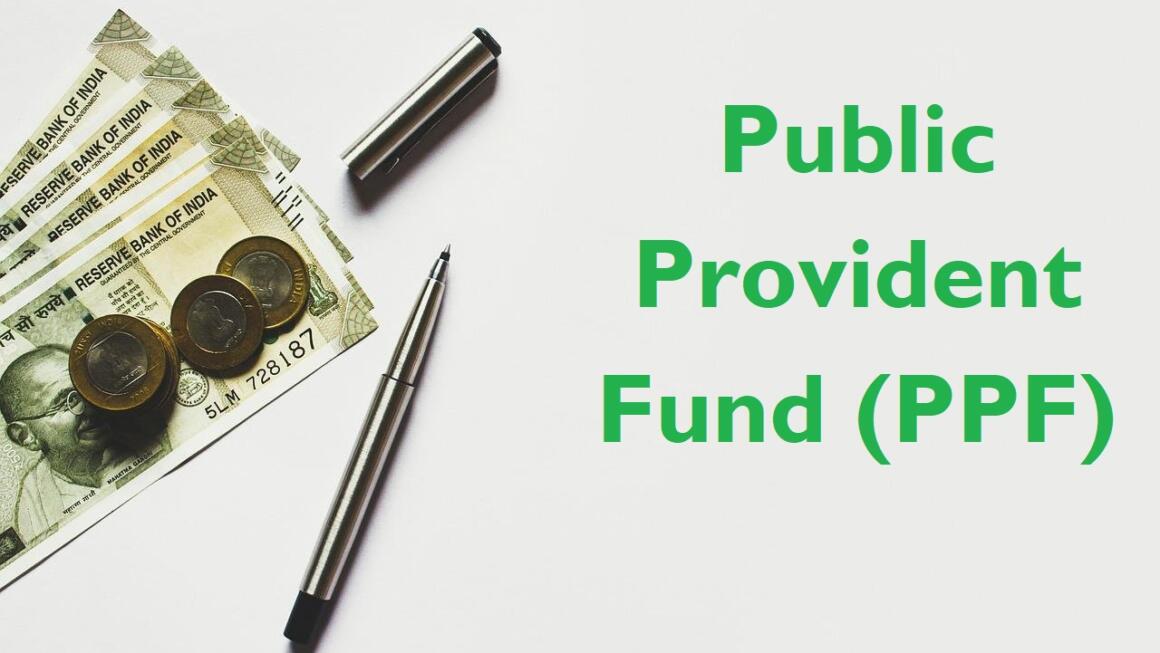In this blog, we will discuss how to lock/unlock Aadhaar card online. This feature will help you to secure your Aadhaar card. Please use this service carefully and this feature will lock/unlock Aadhaar card temporarily.
Note:-
- After locking Aadhaar you will not be able to perform authentication using Aadhaar number.
- Authentication may be performed using VID.
- Ensure that latest VID is with him. In order to retrieve existing VID, may send SMS to 1947. RVID [last 4 or 8 digits of UID] {ex: RVID 1234}
- VID is mandatory for UID LOCK/UNLOCK.
Below are the steps to lock Aadhaar card :-
- Visit the official UIDAI web portal which is https://uidai.gov.in/
- Click on ‘My Aadhaar’ from the drop-down menu on the top left corner of the website.
- On the next page, select the ‘Update Demographics Data Online’ option from the drop-down menu on the top left corner. You can find the option under the ‘Lock/Unlock Aadhaar’.
- Enter the necessary information as asked in the provided boxes like – Aadhaar Number, Full Name, Pin code, and Security Code (Captcha).
- Now click on ‘Send OTP’, it will sent to the registered mobile number.
- Enter OTP and click submit, now your Aadhaar number is locked.
Below are the steps to unlock Aadhaar card :-
- Visit the official UIDAI web portal which is https://uidai.gov.in/
- Click on ‘My Aadhaar’ from the drop-down menu on the top left corner of the website.
- On the next page, select the ‘Update Demographics Data Online’ option from the drop-down menu on the top left corner. You can find the option under the ‘Lock/Unlock Aadhaar’.
- In ‘Unlock UID’ section, you need to enter VID number(Ensure you already have one).
- Then enter Security Code(Captcha).
- Now click on ‘Send OTP’, it will sent to the registered mobile number.
- Enter OTP and click submit, now your Aadhaar number is unlocked.
Related: How to update Photo in Aadhaar card