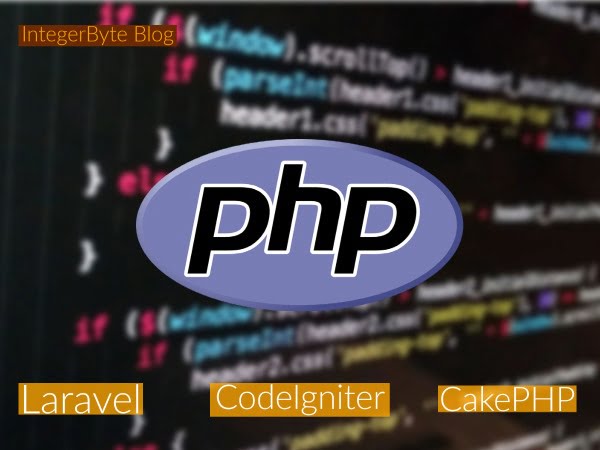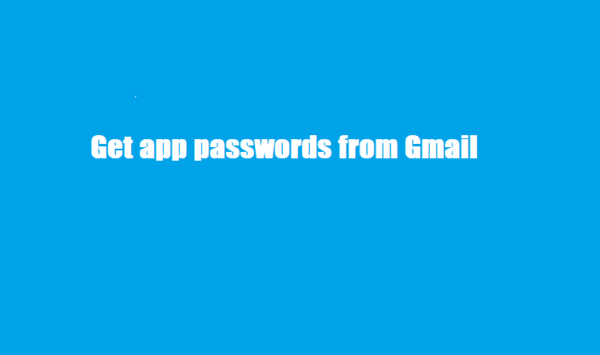Power Automate Desktop Features and Use Case
In this post, we will discuss regarding Power Automate Desktop features and use case. Power Automate Desktop is a robust tool that empowers users to create automated workflows between the business-critical applications and services they use daily. Let’s delve into its features and explore some practical use cases: Remember, whether you’re a weather-checking home user, a […]