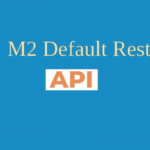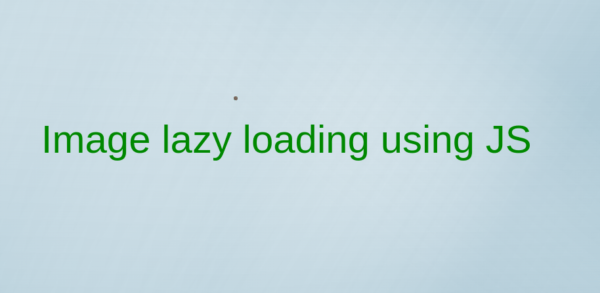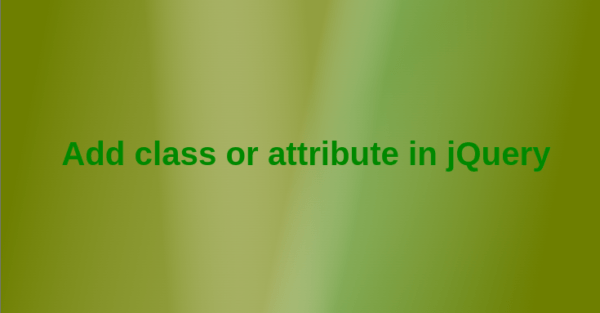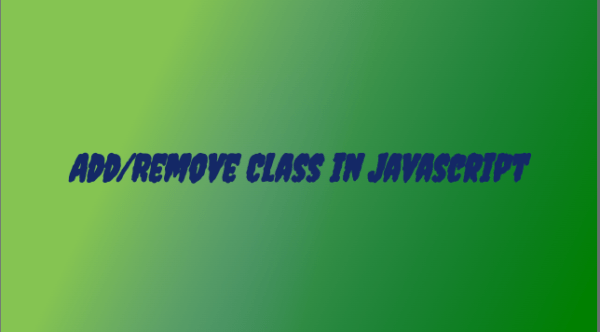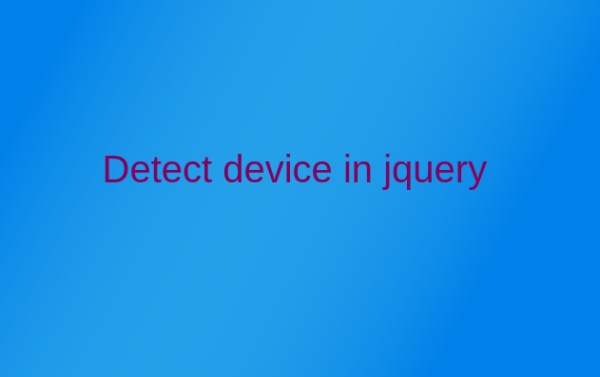Magento 2 create category attribute using upgradeData
Today we discuss about the Magento 2 create category attribute using upgradeData using the script. We are creating a select box category attribute using the below steps. Increase the module version from 1.0.0 to 1.0.1 in module.xml filePath: app/code/Custom/CategoryAttribute/etc/module.xml <?xml version=”1.0″ ?> <config xmlns:xsi=”http://www.w3.org/2001/XMLSchema-instance” xsi:noNamespaceSchemaLocation=”urn:magento:framework:Module/etc/module.xsd”> <module name=”Custom_CategoryAttribute” setup_version=”1.0.1″> <sequence> <module name=”Magento_Catalog”/> </sequence> </module> </config> Create […]